In every sense of the word barely a worse feeling in today’s world that is – Being unable to satisfy your social media cravings! Why in the world sometimes we get the “Couldn’t Refresh Feed” error message out of no reason. While trying to refresh the feed of latest photos, the error message showing up; “Couldn’t Refresh Feed.” How annoying!
Ever happened to you before? And surely when experienced such a problem, it is exactly nothing more than getting stuck between the feelings of disappointment and constant anticipation.
Yes, we very well know Instagram is a really popular social media website, but if occasionally errors popping up and things going wrong, it certainly can be pretty frustrating to deal with them on a regular basis – especially if it’s the same error which keeps reoccurring.
Through wondering what is causing it, and often restarting the app entirely, which is annoying and time-consuming, especially if you were trying to comment on or interact with particular content before it crashed. If it’s failing to load your feed, it’s annoying to have to keep restarting just to see recent posts.
Instagram’s parent company Facebook has been under scrutiny by the government of United States of America. Despite the many mistakes of the company in the past, always escaping with a “sorry” has been the approach of Facebook. But this time around, the mistake was so huge that the company could not be pardoned without taking some actions, since it included the breach of more than 80 million people.
According to the analysts, the frequent downtime Instagram faced lately this year was due to some of the issues Facebook was going through at the same time.
But let us tell you the truth. If the app stopped working by itself, there’s really nothing you can do much about it. Although you may try a few ways to fix the problem but in reality you will have to wait for Instagram developers to release a patch. We are sorry to tell you that but that’s just the way it is. The good thing about that is Instagram is a huge company, with a lot of developers involved. So, it might not be long until they acknowledge the issue and receive a fixing update. Normally it wouldn’t take long for them to fix the issue.
Also sometimes the error message can appear when you’re not connected to the internet or when the connection you’re using isn’t good enough. The solution, in this case, would be as simple as connecting the device to a better Wi-Fi network. But what happens when you do that and you’re still unable to see the latest photos on the app? The following are just some of the solution’s that we’ve found working best in this situation. Try each one of them in -turn until you find one that works for you.
What we know is this kind of failure almost always happened a lot especially when users upgraded their iOS. With that being said, we also are going to mention what you can do yourself to fix the problem while waiting Instagram to do something about it. You can try these solutions to fix the error. However, not all solutions will work.
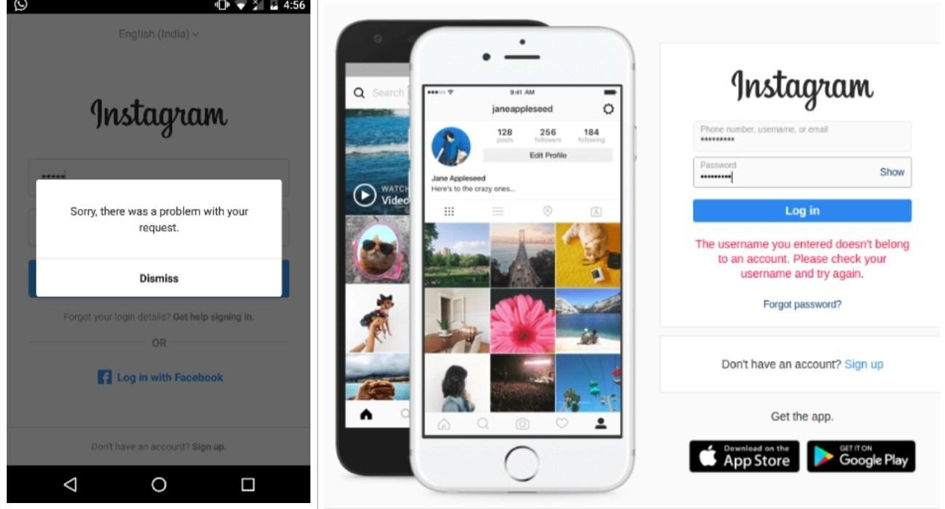
We’ve found a brillant fix that might work for all and here it is you can find in Method 1.
Method 1 – Password Method
Method 2 – Clear the app cache
Method 3 – Check your internet connection
Method 4 – Reinstall the app
Method 5 – Log out from Instagram in a browser
Source : https://instafollowers.co
